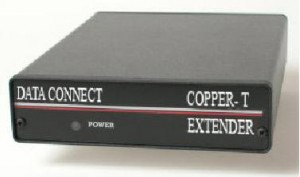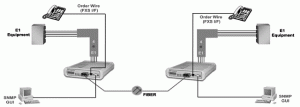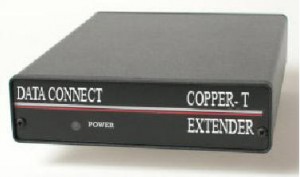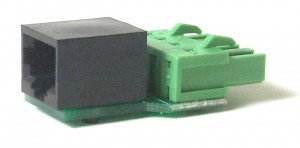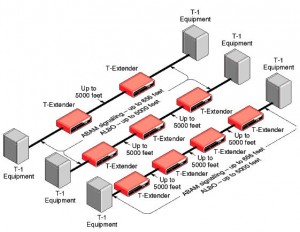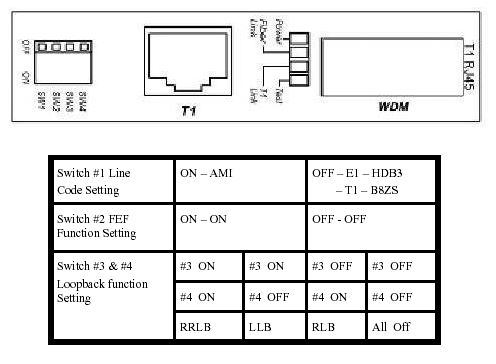T1 Extender T Extenders
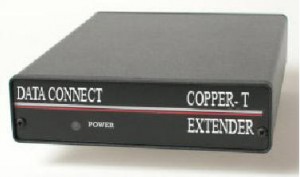
The T-Extender is a T1 demarc extension device or T1 repeater. This simple unit allows T1 DSUs, channel banks, routers, and PBXs to be located up to 5000 feet from the telephone company’s demarc. The DCB T-Extender is powered by a small wall-mount transformer or optional DC power supply, and is used for connections between T-1 equipment like PBXs, demarcs, T-1 multiplexers, T-1 line drivers, T-1 local multiplexers or any other T-1 equipment requiring long customer owned cable runs. T-Extenders can be used to connect this equipment across a campus, between floors of a high-rise office building or between office buildings with underground cable connections.
T-1 4-wire repeater
Extends in-house T-1 lines
Up to 5000 feet between units (depending upon cable)
RJ-45 or screw down connectors
Simple connection to a 4-wire line
Inexpensive solution to long T-1 runs
120VAC, 48VDC, or 24VDC powered
RJ-45 adapter or screw terminals may be used in either or both ports. Unit supplied with two screw terminals and one RJ-45 adapter.
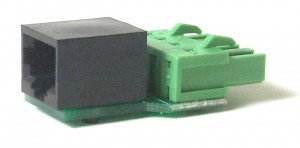
The T-Extender is a 4-wire T-1 repeater for use on customer owned lines. The T-Extender is used to extend in-house T-1 lines in campus and high-rise environments.
Note: This product is NOT intended for 10BaseT or Ethernet. T1 modulation is designed for use with twisted pair solid wire phone cables. The T-extender does NOT extend ethernet connections… only T1 connections. For Ethernet Extenders go here.
Each pair of T-Extenders may be located up to 5000 feet apart. Solid copper 22 AWG two twisted pair is the preferred cable for connection between T-Extenders. Smaller wire sizes will reduce the functional distance between T-Extenders. Connection to the T-Extender is made through RJ-45 modular connectors or 4-wire screw down barrier strips. Both types of connectors are standard on the T-Extender.
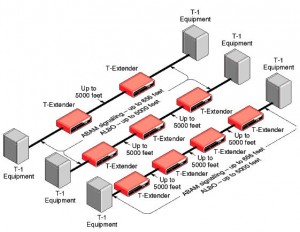
The T-Extender is powered by a small wall-mount transformer, and is used for connections between T-1 equipment such as PBXs, T-1 multiplexers, T-1 line drivers, T-1 local multiplexers or any other T-1 equipment requiring long customer owned cable runs. T-Extenders can be used to connect this equipment across a campus, between floors of a high-rise office building or between office buildings with underground cable connections.
T-Extenders can also be used to extend the distance between any T-1 equipment (DSU, channel bank, router, etc.).
The T-Extenders are best used in pairs. If you have a T1 CSU that is limited to 655 feet, connected to a device limited to 655 feet, and you put the T-Extender at one end, the T-Extender will drive the extra distance. However, the far end device will still be limited to 655 feet and will not likely have sufficient “drive” to reach the far end. The T1 transmitted signal is the issue addressed by the T-Extender, so in this case, the line would be error-prone or possibly only work in one direction.
T-Extender T-1 Line repeater for up to 5000 feet
9500095 Customer to demarc RJ45 cable
9500099 Customer to customer T1 RJ45 crossover cable
9502122 Additional RJ adapter
5003011 Additional screw terminal adapter
9902095 19″ rack shelf for 1 to 3 T-extenders
NOTE : Cable should be Category 3, 2 twisted pair, shielded.
DO NOT use Category 5 cable.
Proper operation cannot be guaranteed if Category 5 cable is used.
Using CAT5 or CAT6, the transmit and receive pairs are not shielded from each other, making Near End Cross Talk likely. If you can use 2 separate cables of CAT5 or CAT6, putting the TX pair in one and the RX pair in another, that would help greatly. The key, is proper sheilding of the pairs.
If this is an issue in your application, or if you need to extend your T1 greater distances, we recommend a different product:
DCB_T-Extender_Man
Patton 2115 T1 Extender
T1 T-Extender Signal Level Repeater for Cell Sites
Fiber T1 Extender