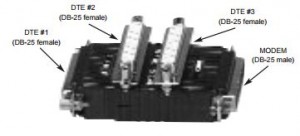
MODEL 3010 Three Port Modem Sharing Device
The Model 3010 has three DB-25 female DTE ports and one DB-25 male modem port. Either all connected devices must be asynchronous or they must all be synchronous: The Model 3010 performs no data conversion. The DTE ports are labeled DTE #1, DTE #2 and DTE #3. The modem port is labeled MODEM. As the image illustrates, input port DTE #1 is on one end of the unit. DTE ports DTE #2 and DTE #3 are on top when the Model 3010 is oriented in a normal fashion.
DTE DEVICE CONNECTION
The Model 3010 lets three DTE devices contend for the opportunity to transmit to one modem. The Model 3010 controls modem access by monitoring the connected devices (DTE #1, DTE #2 and DTE #3) for the presence of RTS. If two or three devices raise RTS simultaneously, DTE #1 has priority over both DTE #2 and DTE #3. In the same way, DTE #2 has priority over DTE #3. Therefore, when connecting DTE devices to the Model 3010, use the unit’s prioritization scheme to your advantage. For example, if you expect a particular device to monopolize access to the modem, that device should be connected to DTE #3. This way, the other two devices will have a better chance of being able to transmit.
Each DTE device port on the Model 3010 is configured as a DCE. (i.e., it looks just like a modem port to the DTE device). Therefore, you don’t need to use any crossover cables. When connecting a DTE device to the Model 3010, use a straight through RS-232 cable with a length of 50 feet or less. Performance may degrade with longer cables, especially at higher data rates.
MODEM CONNECTION
The Model 3010 is designed to plug directly into the female DB-25 port of an asynchronous or synchronous modem. If you must use a cable to connect the Model 3010 to the modem, it should be a straight through RS-232 cable. Note: Since the Model 3010 draws its operating power from the modem interface, this cable should be 12 inches or less in length.
OPERATION
The Model 3010 always connects RS-232 pins 1,3,6,7,8-19 & 21-25 straight through from the modem to each DTE device. This allows the modem to transmit in parallel to the DTE devices. The Model 3010 allows each DTE device to contend for the right to transmit to the modem by raising RTS. When a DTE device has gained the right to transmit, the pins shown are then connected straight through to the modem.